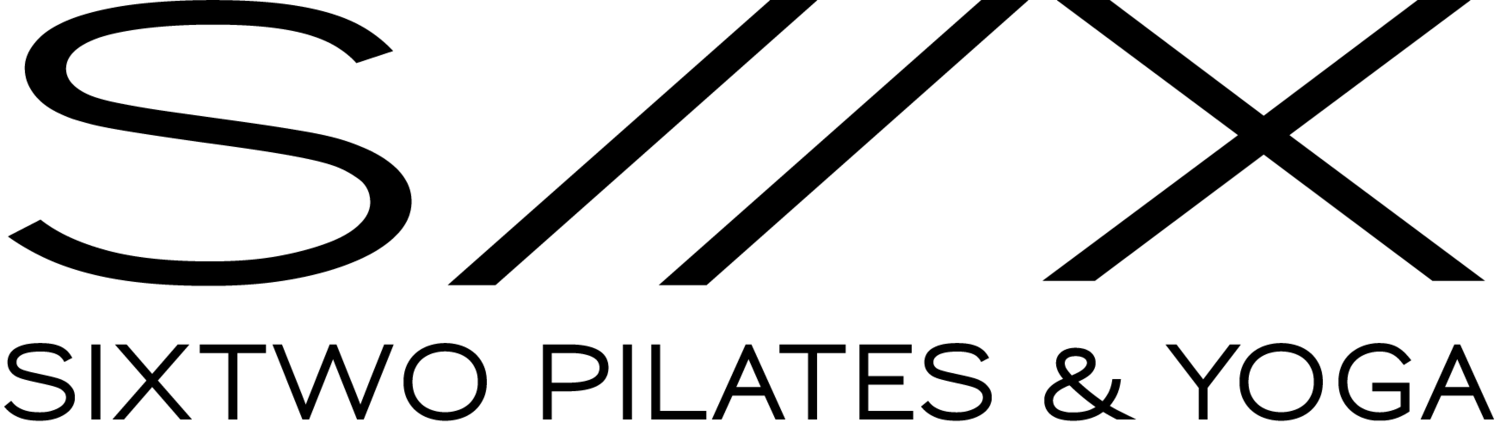Download the Sixtwo App
View the timetables, book classes, set reminders, change account info and know what you need to bring for class all in one place!
About our App
-
You can login with your existing Mindbody account. If you are new, open the App and tap on “ Create an account”.
-
Make sure you at the correct studio, your payment method has been added to your wallet, Hit the “buy” tab at the bottom of the app to purchase any pack or membership.
-
You can book your classes through the app by hitting the book tab along the bottom to bring up the timetable and your selected studio.
-
Tap the profile tab down the bottom and hit the “Wallet” tab in the top menu. You will be able to Add, edit and remove your card details.
-
You will be able to see all your past and upcoming classes by hitting the home tab along the bottom. You can all see upcoming classes in the Profile tab then by hitting the “Schedule” tab up the top.
-
We recommend that you try to log out and back in to the app, If this does not work try uninstalling and re installing the App. If issues continue please get in contact with our customer service team at hello@sixtwopilatesandyoga.com.au
View the timetables, book classes, set reminders, change account info and know what you need to bring for class all in one place!